Have you ever dreamed of having your own sleek, professional-looking blog? Well, you're in luck! With Ghost CMS, that dream can become a reality, even if you're a complete beginner. In this guide, we'll walk you through the process of creating your very own Ghost site, from installation to launch.
What's Ghost CMS, Anyway?
Before we dive in, let's talk about what Ghost CMS actually is. Imagine a blogging platform that's both powerful and easy to use. That's Ghost in a nutshell. It's designed for creators who want to focus on their content without getting bogged down in technical complexities.
Ghost offers a clean, intuitive interface that makes writing and publishing a breeze. It uses Markdown for formatting, which might sound intimidating at first, but trust me, you'll pick it up in no time. The best part? It's truly open-source unlike WordPress, meaning it's constantly being improved by a community of developers.
Getting Started: Your Ghost Adventure Begins
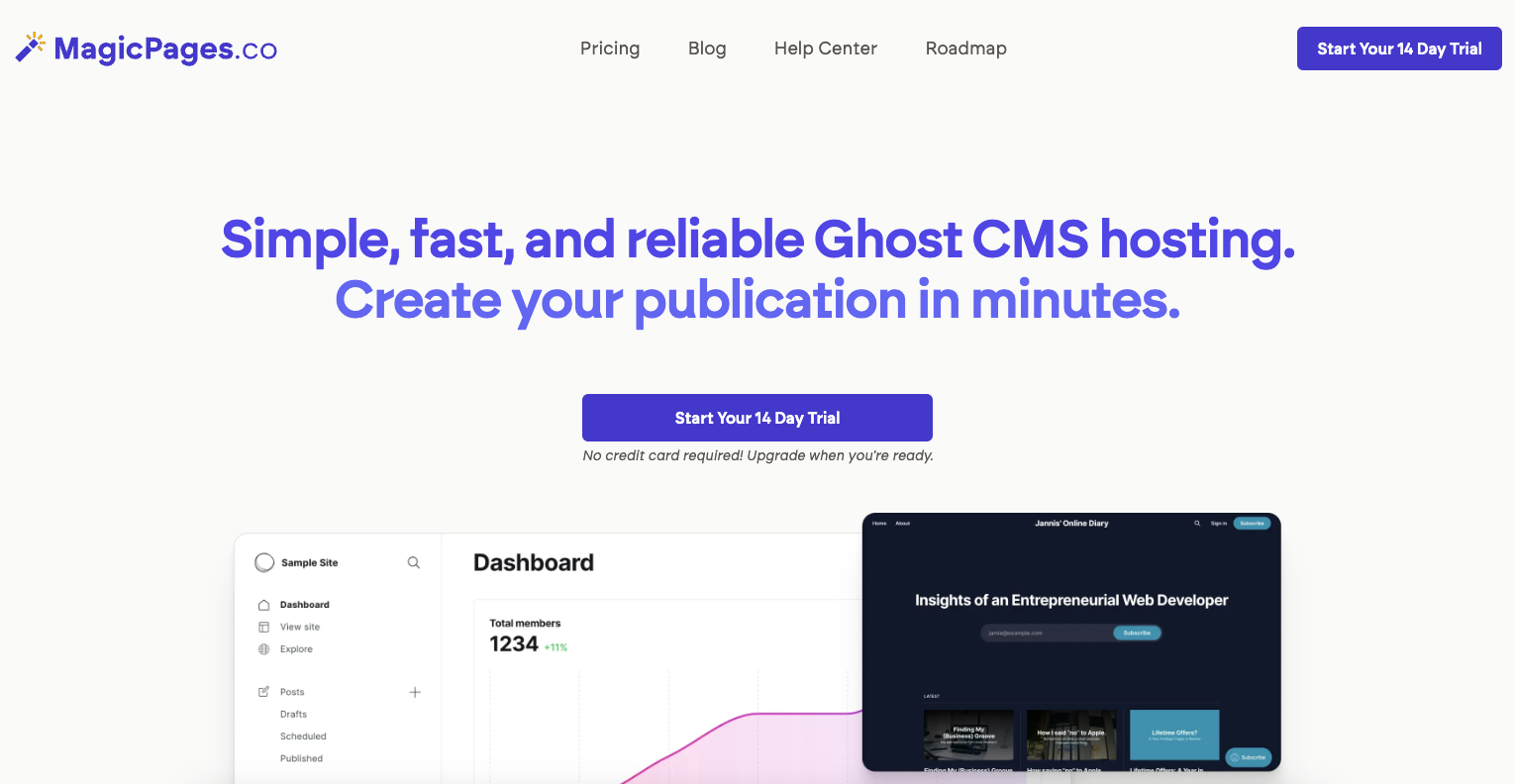
Now that you know what Ghost is, let's get you set up with your very own site. The first step is choosing where to host your Ghost site. While you can self-host, for a beginner I recommend using a specialized hosting service like MagicPages ($4 a month currently to start), especially if you're new to this.

Why do I suggest MagicPages, you ask? Well, they offer no-click Ghost installations, which means you can have your site up and running faster than you can say "boo!" (Ghost pun intended).
Plus, they handle all the technical stuff behind the scenes, leaving you free to focus on what matters most – your content.
Signing Up: As Easy as Pie
Signing up for MagicPages is straightforward. Head to their website, choose a plan that fits your needs, or just the 14 day trial (don't worry, you can always upgrade later), and fill out the registration form. Before you know it, you'll have access to your very own hosting dashboard.
Installing Ghost: MagicPages No Click to Rule Them All
Remember that no-click installation I mentioned? This is where it comes in handy. From your MagicPages account email, you'll find a link to launch to your Ghost installation. Click it, follow the prompts to setup your user and site name, and voila! Your Ghost site is installed and ready for action.
Installing Ghost: Manual Method For Cloud Install
For those brave souls who want to install Ghost manually on a Digital Ocean droplet, here's a quick overview of the process but it is lengthy and won't be covered here as it isn't beginner friendly:
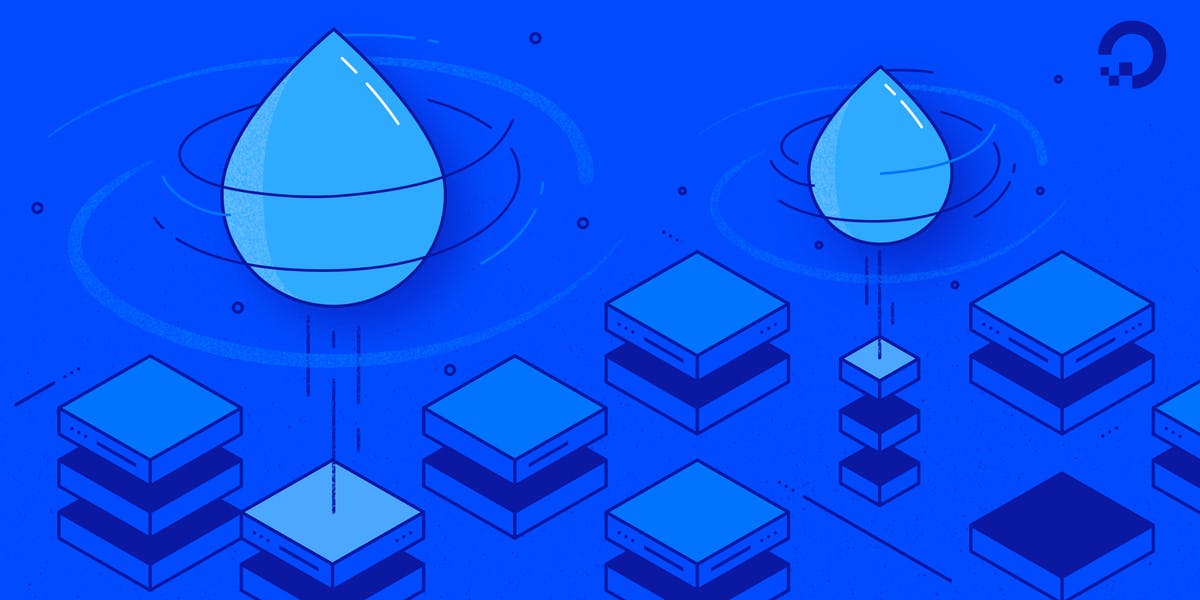
| Step | Description |
|---|---|
| 1 | Access your server via SSH |
| 2 | Install Node.js |
| 3 | Install Ghost-CLI |
| 4 | Use Ghost-CLI to install Ghost |
| 5 | Configure your Ghost installation |
| 6 | Start your Ghost instance |
I will be working on a more comprehensive Digital Ocean guide which I will link here once I am through building one and finding the problems and resolutions for them.
But remember, if you're using MagicPages, you can skip these steps entirely!
Making It Your Own: Customization Time
Now that your Ghost site is up and running, it's time for the fun part – making it truly yours. Ghost offers a variety of themes, both free and paid, that can instantly transform the look of your site. Think of it as giving your digital home a makeover.
Please note that MagicPages only allows theme changes on the $12 month plan, otherwise you have the core Ghost themes and their custom options available to select from.
Choosing a theme is like picking out clothes for your website. You want something that reflects your style and suits your content. Browse through the options in the Ghost marketplace, or check out third-party theme sites. Once you find "the one," installing it is a breeze. Just upload the theme file through your Ghost admin panel, and you're good to go.
Content is King: Writing and Managing Your Posts
With your site looking snazzy, it's time to populate it with content. Ghost's editor is a joy to use, with a clean interface that lets you focus on your writing. It's like having a distraction-free room for your thoughts.
When you're ready to write, simply click "New post" in your admin panel. You'll be greeted by a blank canvas, ready for your ideas. Use Markdown to format your text – it's simpler than you might think. Want a heading? Start the line with a #. Need bold text? Wrap it in double asterisks. It'll feel natural in no time.
Don't forget to add tags to your posts. They're like little signposts that help readers find related content. And speaking of finding things, Ghost has built-in SEO tools to help your posts show up in search results. It's like having a little SEO fairy working behind the scenes.
Launch Day: Showing Your Site to the World
The big day has arrived – it's time to launch your site! But before you cut that virtual ribbon, let's run through a quick pre-launch checklist:
- Double-check your site settings
- Make sure your content looks good on different devices
- Set up Google Analytics to track your visitors
- Create social media profiles for your site
Once you've ticked all these boxes, it's time to configure your domain. If you've bought a custom domain (and I highly recommend you do), you'll need to point it to your Ghost site. It's a bit like setting up mail forwarding to your new address. Your hosting provider will have specific instructions for this.
Spreading the Word: Promoting Your New Site
Your site is live – congratulations! But your journey is just beginning. Now it's time to let the world know about your awesome new blog. Share your posts on social media, engage with other bloggers in your niche, and consider starting an email newsletter to keep your readers coming back for more.
Remember, building an audience takes time and consistent effort. Keep creating great content, and your readers will find you.
Wrapping Up: Your Ghost Adventure Continues
Creating a Ghost site is an exciting journey, and this guide is just the beginning. As you grow more comfortable with Ghost, you'll discover more advanced features like memberships, subscriptions, and custom integrations. The possibilities are endless!
So, what are you waiting for? Your new Ghost site is just a few clicks away. Happy blogging, and may your posts always be engaging and your themes always responsive!








